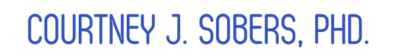Every time I try a new grading system, there comes a point, usually at the end of the term, where I realize all the mistakes I’ve made. This could be unanticipated ways of avoiding all the hard assignments and getting an A in the course (my first attempt at contract grading) or how much software impacts time to allot for grading (first attempt at ungrading). But this one? Is heads, shoulders, knees, and toes beyond any past mistakes.
First Signs That Things Are...Not Good
My lab class is heavily dependent on TAs as they do all the teaching and grade at least one lab. At the start of the semester, there was a grading issue and I had to regrade all 200+ student short answers for 3 questions. This put me seriously behind schedule in terms of grading for the writing intensive course I’m teaching that’s also using specifications grading. Also, I was writing the grading rubric for each lab experiment *maybe* the Friday before the experiment started on Monday on top of the usual weekly announcements, 2x/week TA trainings, etc.
Sometime around Spring Break I realized that the cute checklist I made for students to use was not going to be good for me to use. I did not want 200+ copies of a 3 page checklist to determine grades one by one. So to Excel I went…and quickly realized the neat IF statements from traditional grading were not quite enough. As I started typing IF, AND, and OR into a single cell, I realized I needed to simplify the grade criteria. But that was fine.
Unforeseen Complication: #WeROnStrike
All faculty positions at Rutgers-Newark are unionized. I don’t pay much attention to what’s happening with the union. This is because by trying to represent all Rutgers campuses (New Brunswick, Newark, Camden, etc.) they often get focused on things that matter to one campus but not the others. I do skim the emails about contract updates and attend the town halls about actions (equity pay, merit raise, etc). I see an email asking us to authorize a strike if an agreement on a new contract (old one expired 2022) is not reached “soon”. Huh. Ok. I should maybe read the next emails closer.
Luckily, I am friends with people who are either active, or married to active, union members involved in negotiations, so I got a heads up that a strike was very probably happening the following week. Three weeks before the semester ends. Sure. No problem. When COVID lockdown happened, people who used specs grading said it was easier to adjust than traditional grading. I was already getting tired with the writing intensive class and cutting down on the number of assignments for those students. The lab class had 2 practicals and check out, so also manageable. I cancelled the lab class indefinitely, aka until the strike ends, because reasons.
The strike was suspended after a week. Suspension means the strike can be recalled, so I’m playing the game of “what is the most important assessment left” and “how do I catch up on all the work that was submitted during the week of the strike”? At this point, I punt the writing class. We have a presentation left and after that, there’s no work to be done.
It All Falls Apart
I realize there’s another grading error in lab because I failed to update some coding, so I redo that grading because we’re running out of time. Another 200+ by 10. It’s mostly auto graded but I do have to skim some answers for partial credit.
I planned for TAs to grade the revisions for the labs, but then I realized Canvas shows who leaves comments. From past experience, I don’t let students know who grades each lab. So now, I have to grade all submitted revisions. I’ll let this image from the Canvas app speak for me.
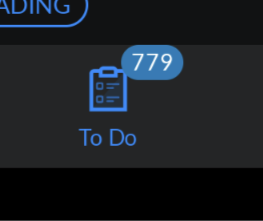
There’s one week left and I made one of the practicals a replacement lab, so students want to know if they need to do it or not. But this also depends on the revision grading. E is generous and takes the kids out for a few hours so I can power grade. I decide to focus on Monday and deal with the other sections later. Imagine my surprise when, I go to one of the later lab revisions and see that it only has a due date for ONE STUDENT.
ONE. SINGLE. SOLITARY. STUDENT.
So now I’ve got 200+ students with possibly 6 short answers to revise…*If* I reopen it. They need 18 for an A so missing 6 is kind of a big deal. So I’m changing the grade tracker again and conveniently, student course evaluations are open this week. YAY! And my favorite part is the return of students who are upset about their grade taking vaguely threatening actions that make me uncomfortable at work.
My solution is to allow tokens for pretty much everything and to act as if none of the ones they earned were used. I made a Google Form to help track things. I used Mail Merge to email students what I have for them in the course (Blessings up for Mail Merge). I use Bookings so students can add themselves to my calendar. And then I had a juice pop.
The Moment(s) I Decided to Close My Course Evals
Update (4/24 15:00-ish): A student asks me to double check my spreadsheet. Doing so, I discover that when I export from Canvas, it changes a student’s name from Mark Anderson to Beatrice Smith. This is an issue because Canvas sorts by last name, so everything I do is sorted by last name. As a result 200 students have incorrect EVERYTHING. Every single grade is wrong. I sat there in the dark room (because I have a tension headache, natch), called E, and just cried. Then immediately closed all course evals. I don’t need ANYONE to tell me what went wrong this semester. I know. Trust me. I know.
Update (4/24 16:45-ish): While I’m checking revisions, I notice that a student pops up earlier in the alphabet than expected when going through SpeedGrader. Turns out Canvas has swapped their first and last name. So there are still 100 grades with errors even after the first fix. FML.
Takehome
I *vastly* underestimated how planned out you need to be to successfully implement specifications grading. Especially compared to traditional and ungrading. I can’t change it now because then I would have to convert high/low pass to points and NOPE. So I’m riding this into the ground and will NEVER open these student evals. And if you’re wondering, here’s what the most complicated Excel line is:
=IF(AND(OR(U4+V4+W4>=6,U4+V4>=5),OR(AH4+AI4>=15,AH4>=9),BJ4>=5,BU4>=3,AND(CD4>=0,BJ4>=5),CE4>=1,CF4>=60),1,0)