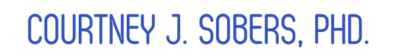Intro/Context
I am all in for specifications grading but as the semester comes to a close, I’ve run into a few things that I did not anticipate. They’re pretty important logistics and if I had considered them at the start of the class, I might have designed it differently.
Excel Determined Grading Criteria
For some reason, I assumed that at the end of the course I would have a magical checklist that auto populated, considered all possible options for each grade cut off, and inform the student. I was woefully ignorant on that front. I had to return to Excel (or your spreadsheet program of choice) to determine grades.
It started off fine with the usual XLOOKUP commands (my sections have to be exported separately so I add them as separate worksheets). It got a little bit more complicated when I started coding in the COUNTIF for each criteria category. One of the criteria exists in only points so I had to figure out how to not double count labs. For example, if the thresholds are 70, 80, and 90, I don’t want a lab that’s a 92 to count as being above 70, 80, and 90. But whatever. I’ve been here before. No worries.
But then. BUT. THEN. I started to put in the IF statements for each letter grade (A, B, C). I decided to start easy and work on the “+” criteria. A quick CONCAT with an IF and easily solved. Yes, I spend a lot of time tinkering with Excel and computer science was the major I would’ve picked if I hadn’t decided on chemistry (like a fool in hindsight). Back to the base letter grade. That IF statement started to include AND and OR and sometimes an OR inside of an AND and I quickly realized it was freaking ridiculous. I went back to the criteria and started simplifying everywhere I could. No more or options (they didn’t make sense anyway but that’s besides the point).
Takeaway: Write the excel template for grade calculations first. If you can’t understand your IF statement, you’re probably doing too much. Just look at that nonsense to the right
Managing Tokens & Due Dates
A huge part of the motivation for specifications grading is that it gives students a chance to go back and improve their understanding (or the communication of their understanding) of a concept without penalty. And if it’s truly a hurdle they can’t knock down, they can use tokens to do it for them. Mind you, token assignments are usually geared towards improving their understanding or their learning habits (is that a thing?).
“That’s great Courtney”, you say. “What’s the issue?” So, ideally, students could work on these revisions at any time during the academic term. Ok. Fine. In my lab course, some of the token assignments are prelabs. It does the student no good to do a prelab after they’ve completed the experiment. This is a flaw of the monster-of-the-week (h/t Dr. Marie van Staveren) lab. There’s not a whole lot of connection between experiments and the prelabs are almost exclusively calculations. The other token assignments for lab are a syllabus quiz, a note taking exercise, a course grade plan, and a midterm survey. A course grade plan becomes pretty useless when there’s only 2 weeks left in the course. I guess the syllabus quiz and note taking exercise could be helpful even late in the semester but the midterm survey…absolutely not.
Keep in mind, you have to manually update the token count of students. I have yet to hear of an efficient system for tracking this. Yes, you can use a Google form to track use, but tracking change in total tokens is clunky. If you have an idea, I’d love to hear it. Since I have a decent number of students, I didn’t want to be overwhelmed with token emails, so the token assignments have due dates. The problem is for the student who wasn’t doing them but then realizes they want to use some are SOL.
Takeaway: Consider putting due dates on (most) of your token assignments to control your workflow, unless they are auto “graded,” but then you need to warn your students repeatedly of a time limitation on them.